Gjerat qe ju duhen:
- Nje tastier e shkycur nga kompjuteri.
- Nje tas me uje te ngrohte
- Nje peshqir
- Kompresor ose fshise elektrike.
- Nje aparat fotografik dixhital.
Hapi 1: Se pari shkundeni tastieren tuaj.
Para se te filloni me hapin e dyte beni nje foto te tastieres para se ta pastroni.
Hapi 2: Hiqni pullat e tastieres.
Vendoseni tastieren ne krah te djathte. Provoni qe pullat ti hiqni nje nga nje, me ndonje qeles apo me ndonje gjilpere.
 Hapi 3: Pasi qe ti hiqni pullat, provoni qe me kompresor ose me fshise elektrike ti pastroni pjeset e mbrendshme te tastieres. 
Hapi 4: Vendosni te gjitha pullat ne uje, dhe pasi ti mbani ne uje per nje kohe mbasi ti hiqni perdorni pak pambuk ose dicka te bute me alkool. Kjo do te ndihmoje ne pastrimin e teresishem.
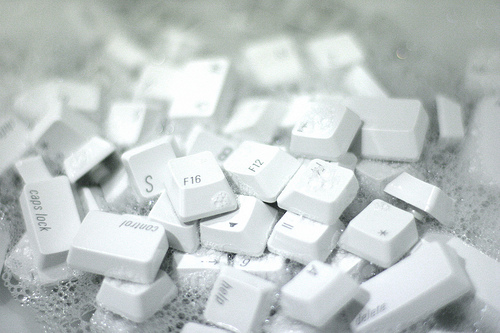
Hapi 5: Te gjitha pullat e tastieres vendosni ne vendet e tyre pasi qe ato te jene te pastra teresisht, per te ditur se ne cilat vende ti vendsoni mund ta shikoni edhe foton qe e keni bere ne aparatin tuaj dixhital.
Hapi 6: Mbajeni tastieren e paster. Tani tastiera juaj duhet si e re, qe te ndihmoni qe te qendroj si e re pastroni duart para cdo perdorimi dhe kurre mos hani apo pini deri sa shtypni ne tastiere.
|